WMI Monitoring
TL;DR
Lumics accesses WMI data via WinRM.
Lumics dashboards and reports can include WMI data such as various CPU data points, memory usage, bandwidth and latency, disk space utilization, and various windows services.
Lumics WMI monitoring allows you to prevent and troubleshoot issues quickly on your Windows devices.
You can configure custom alerts to notify you or other team members when certain criteria is met in order to prevent larger problems.
You can automate certain administrative tasks and start, stop, and restart various windows services from within Lumics remotely.
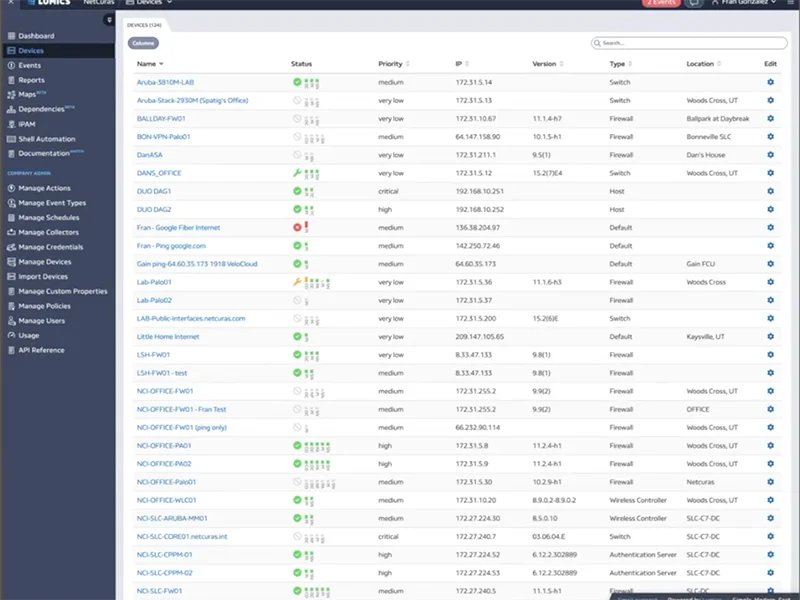
WMI via WinRM
Lumics uses WinRM to access Windows devices and query both hardware and software information. Using WinRM is more firewall-friendly and secure than older remote communications methods such as DCOM.
All the Data You Need
WMI monitoring in Lumics allows you to combine all the important Windows data from your various devices together with other network and infrastructure data from your system into a single pane of glass on Lumics’ custom dashboards.
Monitor various critical CPU variables, stay on top of memory usage and performance, keep track of fluctuations in bandwidth and which devices or services are consuming the largest portions of it, measure latency between devices, see disk space utilization for planning and troubleshooting purposes, and keep an eye on your critical windows services.
Give access to custom dashboards and reports to different members of your team, with just the information they need to stay in the loop and assist with any problems when they arise.
"Lumics is so fast!"
"Lumics has been a game changing product."
"The data is very actionable."
"Rare among current monitoring tools."
"Engineers can be engineers and not monitoring tool administrators"
"We can monitor thousands of devices with one tool…it just works!"
"The granular data Lumics provides is a game changer!"
"It runs super quickly."
"Lumics provides all the insights we need to make quick operational decisions."
"Lumics is so fast!"
"Lumics has been a game changing product."
"The data is very actionable."
"Rare among current monitoring tools."
"Engineers can be engineers and not monitoring tool administrators"
"We can monitor thousands of devices with one tool…it just works!"
"The granular data Lumics provides is a game changer!"
"It runs super quickly."
"Lumics provides all the insights we need to make quick operational decisions."
Quick Troubleshooting
We designed Lumics to help our customers troubleshoot issues extremely quickly when they arise. All important data from your network and infrastructure, databases, websites, storage, and applications are all designed to be within a few clicks or one or two searches.
Get to the root cause of an issue very quickly, and have the information other team members, executives, or clients need to make informed decisions.
Configurable Alerts
You can create custom alerts related to any individual item or combination of data points, and determine what criteria or thresholds should trigger an alert. Alerts can be sent via email, SMS, or Slack, and will appear in various locations within the Lumics platform.
You can choose who receives what types of alerts, and you can create custom actions (like running an automated script) when certain events occur to help you perform automated troubleshooting steps without having to log in to the system and do basic steps manually.
Automated Administrative Tasks
With Lumics WMI monitoring you can detect when a service is down and automatically restart the service or the device. If the problem persists, another alert can be sent that will help you get to root cause of the problem very quickly.
Similarly, Lumics WMI monitoring can help you identify a disk space problem and send an alert to give you or another team member the ability to run a script remotely to quick fix the problem without additional troubleshooting.
