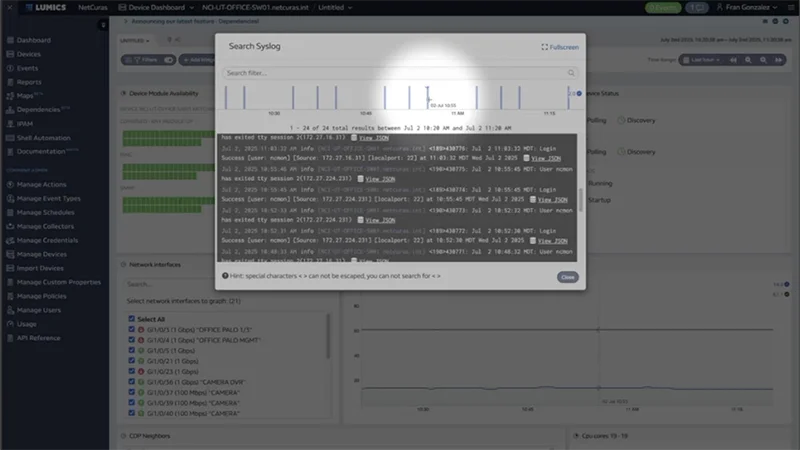Syslog Monitoring
TL;DR
No need for a separate syslog monitoring solution – syslog is included in Lumics at no extra charge!
Search syslog data instantly for any timeframe you want.
Lumics syslog monitoring makes it wicked fast to troubleshoot specific issues.
Can troubleshoot VPN and other issues without getting the end user involved.
Get all post-mortem data on an issue to understand root cause within minutes.
Combine syslog data on dashboards or reports with other data points to get the full picture and to share critical information with team members or customers.
Syslog Monitoring is Included in Lumics
The syslog monitoring you need is included with the Lumics Base license, so there is no need to pay for a separate syslog monitoring solution. This not only saves you money, but also gives you the added capability to see syslog data alongside other data on our custom dashboards and reports so you can troubleshoot very quickly.
Lumics syslog allows for up to 100K logs per device per day, pooled across all your syslog devices. If you have one device sending a lot more syslog data than another device, but combined the two devices send less than 200K logs total you won’t exceed the allowed volume. This creative pricing flexibility allows most of our customers to get all the syslog data they need without incurring overages – a unique feature of Lumics’ pricing model.
Search syslog Instantly
Lumics aggregates, indexes, and organizes syslog data so that searches are instant. Find the specific device, user, or other critical information very quickly, with the ability to jump to the device and drill down into related data points easily.
Wicked Fast Troubleshooting
Get to the root of most problems very quickly with the Lumics syslog window and its intelligent search capability.
See related data points for the same timeframe to get the big picture about what was happening in the system and what actions specific users were taking.
Quickly isolate suspicious accounts, IP addresses, and activity and take action.
You can troubleshoot VPN issues without needing to get the end user involved – see what you need to see on your end without the need to walk them through logs on their side.
"Lumics is so fast!"
"Lumics has been a game changing product."
"The data is very actionable."
"Rare among current monitoring tools."
"Engineers can be engineers and not monitoring tool administrators"
"We can monitor thousands of devices with one tool…it just works!"
"The granular data Lumics provides is a game changer!"
"It runs super quickly."
"Lumics provides all the insights we need to make quick operational decisions."
"Lumics is so fast!"
"Lumics has been a game changing product."
"The data is very actionable."
"Rare among current monitoring tools."
"Engineers can be engineers and not monitoring tool administrators"
"We can monitor thousands of devices with one tool…it just works!"
"The granular data Lumics provides is a game changer!"
"It runs super quickly."
"Lumics provides all the insights we need to make quick operational decisions."
Get post-mortem Data Quickly
Lumics makes it easy to search for and isolate post-mortem data on an incident so you can share it with team members or customers, and/or take actions to prevent the issue from happening again in the future.
See when specific users have logged in to the network for various reasons, especially when proof is needed for who performed a specific action in the system.
Set up new custom alerts to notify specific team members when certain criteria is met that might lead to a similar event, and send weekly reports to people outside the system who want to keep an eye on specific areas of the system that were previously affected.
Dashboards and Reports
Lumics makes it easy to not only view syslog and other data in real-time, you can also add any syslog data to shared custom Dashboards for other team members, or to automated reports that can be sent to clients and partners.
With Lumics syslog you can:
Watch syslog windows in real-time
View trends for planning purposes
Set up events and alerts based on any syslog entry
Search logs for forensics about past failures
Return your system to a prior status after a failure
Monitor applications while sustaining smooth performance