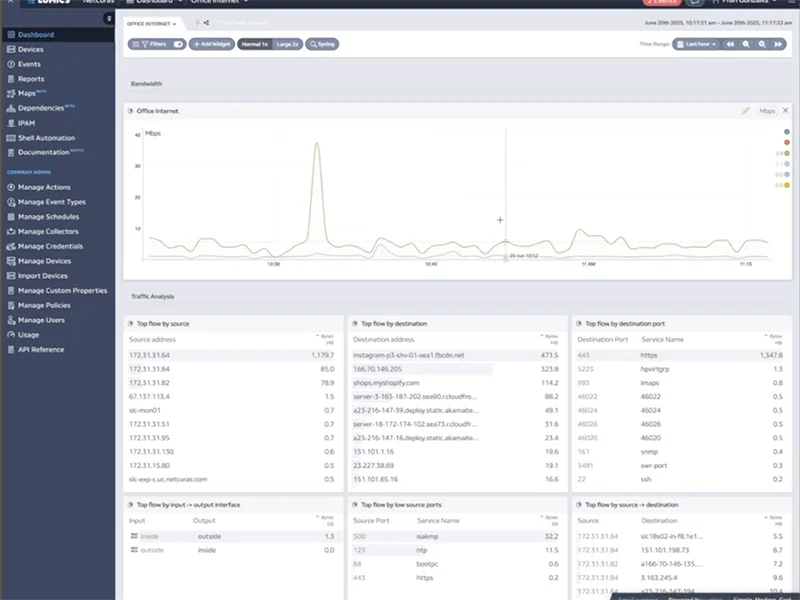NetFlow
TL;DR
You can add NetFlow monitoring in Lumics to any device that supports it.
Lumics also supports NetFlow sampling.
NetFlow widgets can be combined in various ways on Lumics customizable dashboards to reveal the top flows by source and destination over different timeframes.
Lumics can also receive IPFIX data, for devices that only offer S-Flow and IPFix.
Combine NetFlow data with other data from your system for a single pane of glass view.
Lumics’ NetFlow license includes up to 5 million flows per day, per device, pooled across all your NetFlow devices.
NetFlow
NetFlow monitoring can be added in Lumics to any device that supports it. Monitor traffic by source, destination, ports, overall performance, and more. Lumics’ unique min/max graphing algorithm not only shows you the averages for various flows (which is what most systems do), we keep all the critical min and max data points so you never miss a critical event, and can see the true data fluctuations over time.
Lumics stores NetFlow data longer than most of our competitors, making it easy to go back in time and review patterns, isolate repeated offenders, compare devices in different locations, and do resource planning.
Lumics is unique in the way we pre-aggregate NetFlow data in our Collectors, then sort all the flows into different categories (by source, destination, interface, protocol, port, etc) in the Lumics cloud to quickly graph and identify the most important data points in a single view. This gives you instant insights and makes troubleshooting very quick compared to using built-in dashboards or tools from other vendors that are in separate windows.
With Lumics you can quickly see what is consuming your bandwidth and take immediate action. Create reports and custom alerts that can notify other team members, customers, or partners so they know what is causing the problems.
Lumics also supports NetFlow sampling for devices that provide that option. While sampling has the drawback of data-averaging (i.e. the potential of missing a critical data point here and there) it can reduce the costs of analyzing and storing NetFlow data from extremely active devices, and is not a bad way to store NetFlow data for longer periods of time, if needed.
IPFIX (and sFlow)
Most devices that support sFlow also support IPFIX. Lumics uses the IPFIX protocol to gather, analyze, and visualize network data for devices that don’t support NetFlow.
Generally speaking, IPFIX provides all the same network data points that NetFlow provides, and Lumics can aggregate, visualize, report, and alert on this data the same way we do for NetFlow.
Lumics’ flow analytics algorithms will analyze the IPFIX data and show you exactly what you want to know about your traffic, whether it’s a specific port that you want to scrutinize or the number of bytes sent between two specific hosts.
The Lumics Lens
With Lumics’ customizable dashboards you can combine NetFlow or IPFIX data with other types of data from your environment to get a broader picture of what’s going on, and to make troubleshooting as easy as possible.
Lumics allows you to create a single pane of glass view for whatever data is most important to you, and you can create other custom views for different team members, locations, customers, or partners. Everyone can see exactly what is most important for their role, and quickly take action to resolve issues or prevent them from happening in the first place.
Lumics also has some of the best noise-reduction controls and settings in the industry. With NetFlow and IPFIX there is often so much data being analyzed it is easy to get alert fatigue or be overwhelmed by the sheer amount of information available. Lumics gives you the ability to set thresholds and create smart alerts so only the most critical information interrupts you, and the right information is sent to the right people every time.
With Lumics’ NetFlow and IPFIX monitoring, all critical info is instantly visible, easily searchable, and you can typically get to the root cause of an issue in 3 clicks or less.
Pricing for NetFlow
Lumics offers a NetFlow Add-On License that is combined with a Base License on any device that supports NetFlow. This allows you to have more granular control over your costs by not requiring you to pay for NetFlow on devices that you don’t want or need it on.
The combination of a Lumics Base License and the NetFlow Add-On License are typically still less expensive than our competitors’ licenses that include NetFlow “for free”. Their model means that for many of your core devices you are paying for the NetFlow premium even if you aren’t monitoring NetFlow on all of those devices. This lacks pricing integrity, in our opinion, and is one way that Lumics helps our customers save money.
The Lumics NetFlow license includes up to 5 million flows per day per device, pooled together with all other devices that you have purchased the NetFlow add-on for. This means that you can have several devices exceeding their daily NetFlow quota, and other devices that are under the quota, and not have to pay for any overages. This is another way we help our customers save money compared to our competitors’ pricing models.
You can request a custom price quote for your environment by completing this Quote Request form and sharing some basic information about your current device configurations.