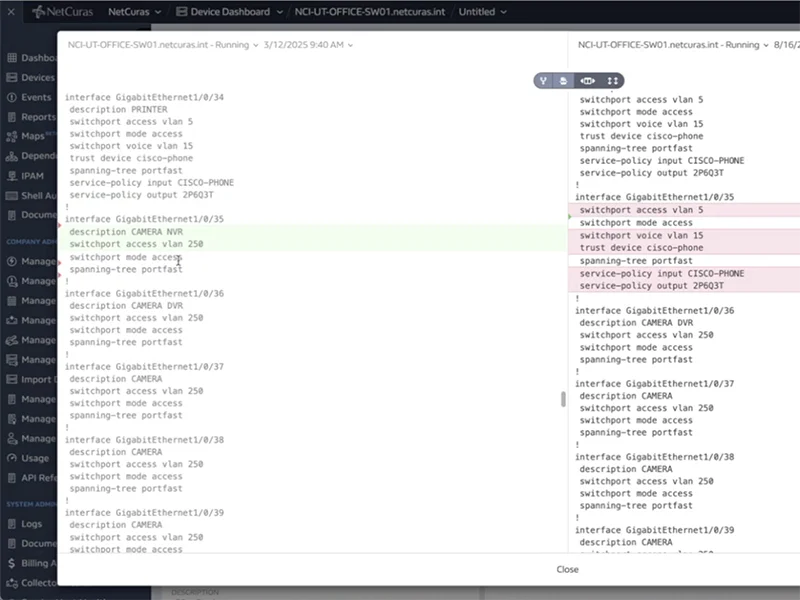Configuration Management
TL;DR
Lumics Configuration Management tools let you quickly view and search all device configs.
You can easily compare configs between similar devices, or compare configuration snapshots on a single device to see what’s changed.
Actions and alerts can be triggered when a configuration on a device changes.
Control how often config snapshots are created (with every change, or at time-based intervals).
Push configs to devices using Lumics’ shell automation controls.
Manage machines remotely via SSH.
Detect and warn about expiring certificates (HTTPS or SSL endpoint).
Save time and keep people honest.
View and Search Device Configs
In Lumics you can quickly see all your devices on the network and view their configuration files. Search and filter for specific information to answer questions for team member or customers. Use existing configs as a quick starting point or template when adding new similar devices.
Compare Configurations
Lumics makes it very easy to quickly compare config files between two devices that are similar. Scroll through and instantly see what is different and make changes to one or both devices easily.
Lumics also makes it easy to compare different snapshots of the config file on a single device over time. You can control when snapshots are created (automatically when something changes, or at specific time intervals). You can see exactly what is different between specific config snapshots and who and what time the changes were made.
You can revert back to an earlier version temporarily or permanently to resolve or troubleshoot issues.
"Lumics is so fast!"
"Lumics has been a game changing product."
"The data is very actionable."
"Rare among current monitoring tools."
"Engineers can be engineers and not monitoring tool administrators"
"We can monitor thousands of devices with one tool…it just works!"
"The granular data Lumics provides is a game changer!"
"It runs super quickly."
"Lumics provides all the insights we need to make quick operational decisions."
"Lumics is so fast!"
"Lumics has been a game changing product."
"The data is very actionable."
"Rare among current monitoring tools."
"Engineers can be engineers and not monitoring tool administrators"
"We can monitor thousands of devices with one tool…it just works!"
"The granular data Lumics provides is a game changer!"
"It runs super quickly."
"Lumics provides all the insights we need to make quick operational decisions."
Trigger Actions and Alerts
You can create custom actions or alerts based on changes to a config file so you are never caught off guard when something changes on a device, especially in large organizations with teams in different locations.
Automated scripts can be triggered to run based on a config change, to prevent or resolve critical issues as quickly as possible, or to keep devices up to date or in sync with each other.
Push Configs to Devices
You can use Lumics’ shell automation controls to push new configs to devices, and you can perform basic remote device management via SSH (you can essentially automate tasks for anything that you can SSH to).
Expiring Certificates
Lumics can help you detect and warn about expiring certificates – often a thorn in the side of IT teams especially in large organizations with a large number of devices you are monitoring.
With Lumics’ f5 integration certificate monitoring and alerting happens automatically on any f5 components that are added to the system. For all other HTTP or SSL sites, it is easy to set up a custom module in Lumics to monitor and alert when their certs are about to expire.
Save Time and Keep People Honest
Using Lumics for Config Management can save you hours of time, avoid common headaches, and make it easier to keep everyone on your team honest. Everything that happens to a config file can be tracked and stored for historical reference and to quickly recover from accidental mistakes.