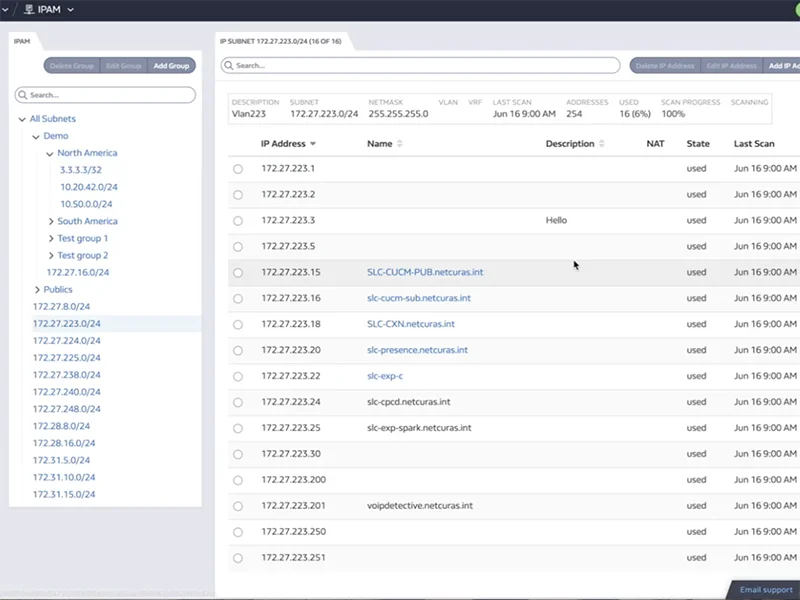IP Address Management
TL;DR
Lumics includes core IP Address Management functionality in the tool at no extra cost.
Migrating from other IPAM tools or spreadsheets is easy with Lumics.
Lumics IPAM provides robust tools for planning, tracking and managing IP addresses.
It features centralized IP address visibility, DHCP, static, and reserved address configurations.
Lumics IPAM allows for a fully customizable hierarchy.
Tailor IP address scan schedules to fit your needs.
If your routers and switches are monitored in Lumics, the system will automatically recognize your subnets-making it easy to setup IPAM from scratch.
IPAM Included
Lumics saves our customers money by including core IPAM functionality in our base pricing. No need to pay for a separate tool or for additional licenses or upgrades.
The tool is intuitive to use and has search, sort, and filter capabilities to make it easy to quickly find the devices you’re looking for. Get end-to-end visibility across your IP address infrastructure, all from an easy-to-use single interface.
Ditch the Spreadsheets
No more spreadsheets or separate tracking tools needed. Manage thousands of devices quickly and easily. Sort, search, and filter for specific devices or ranges of IP addresses instantly.
Lumics IPAM functionality includes:
Automatic IP scanning
IP Address Tracking
DNS Management
Subnet Discovery
Subnet Management
With Lumics, you are able to automatically scan and add subnets from devices that are currently managed by the platform, as well as manually add subnets on your own.
"Lumics is so fast!"
"Lumics has been a game changing product."
"The data is very actionable."
"Rare among current monitoring tools."
"Engineers can be engineers and not monitoring tool administrators"
"We can monitor thousands of devices with one tool…it just works!"
"The granular data Lumics provides is a game changer!"
"It runs super quickly."
"Lumics provides all the insights we need to make quick operational decisions."
"Lumics is so fast!"
"Lumics has been a game changing product."
"The data is very actionable."
"Rare among current monitoring tools."
"Engineers can be engineers and not monitoring tool administrators"
"We can monitor thousands of devices with one tool…it just works!"
"The granular data Lumics provides is a game changer!"
"It runs super quickly."
"Lumics provides all the insights we need to make quick operational decisions."
Planning, Tracking, Managing IP Addresses
Lumics IPAM features centralized IP address visibility, as well as DHCP, static, and reserved address configurations.
Adding a subnet to the IPAM module allows you to track the following information:
The status of the IP address
Name of DNS
Days since last response
Location
Machine
System
Response time
Team comments on status of subnet
Fully Customizable Hierarchy
With Lumics IPAM you can easily organize, sort, search and manage IP addresses in your network by adding custom names and descriptions. You can put IP addresses into geographic or other organizational groups that can more easily be navigated.
Names can automatically get populated from DNS, and you can do directly to the device by clicking on the name or the IP address.
Automated Scan Schedules
Create an automated schedule for IP address scanning with day of week and time of day. Get quick information about the device’s state (whether it’s in use or not), and up/down status.
Easy to Set Up
If your routers and switches are already being monitored in Lumics, the system will automatically recognize your subnets which makes it very easy to set up IPAM from scratch.
All IP addresses that are discovered with our IPAM module are able to be identified with a reverse DNS lookup, which makes it easier to determine what those IP addresses are and where they are coming from.